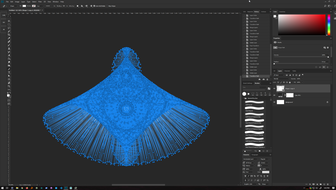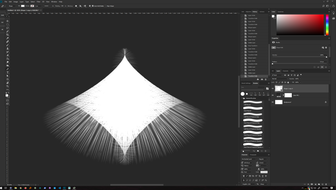Stress-testing Photoshop with Vector Shapes
polygon shape tool is cool
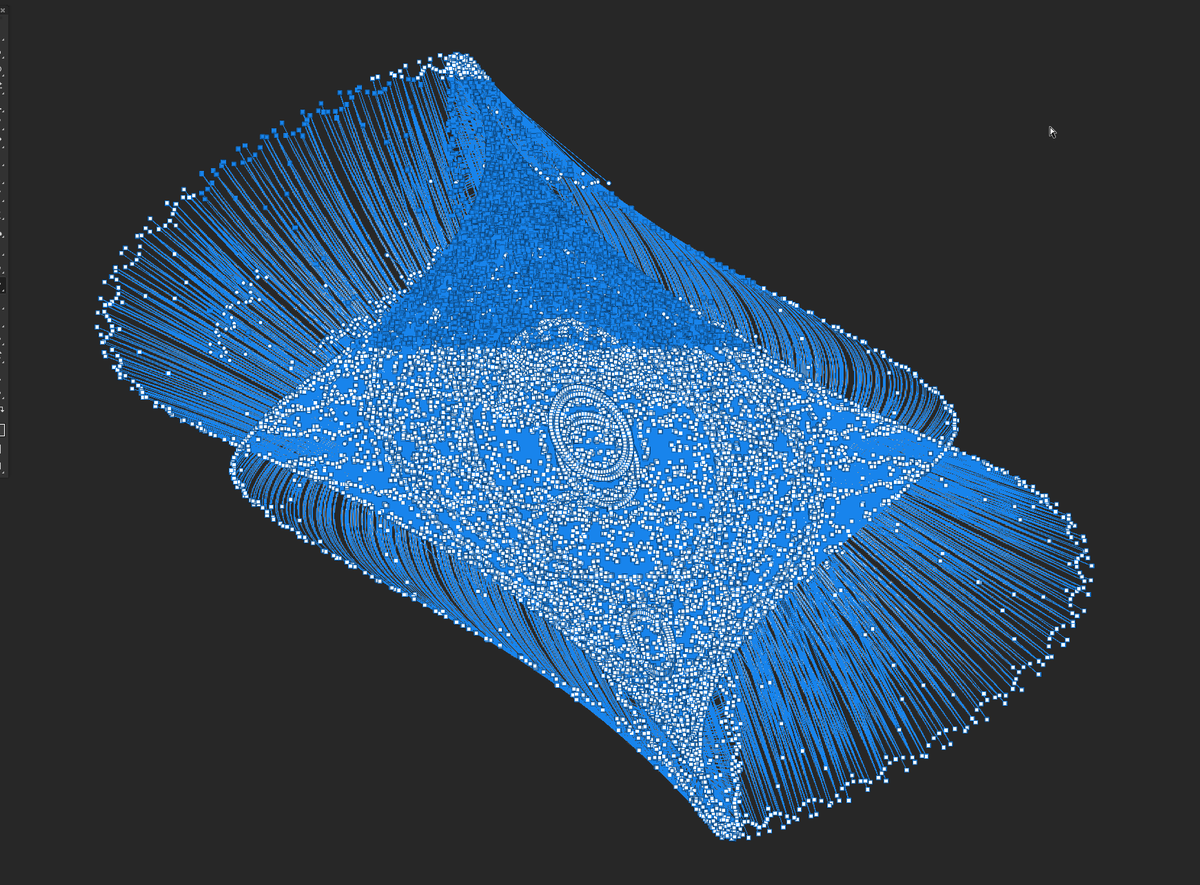
Overview
I ended up finding this cool technique by accident when I was trying to remember how to make a cool 3D-like landscape without having to put too much effort.
Making the Effect
Pretty simple. First, you want to go to the Polygonal Shape Tool (just hold down left click on the shape tool to see it), click on the cogwheel, check “star” & indent sides by 90%. You can set your sides to be higher, but would probably end up being laggier (poor Photoshop… )
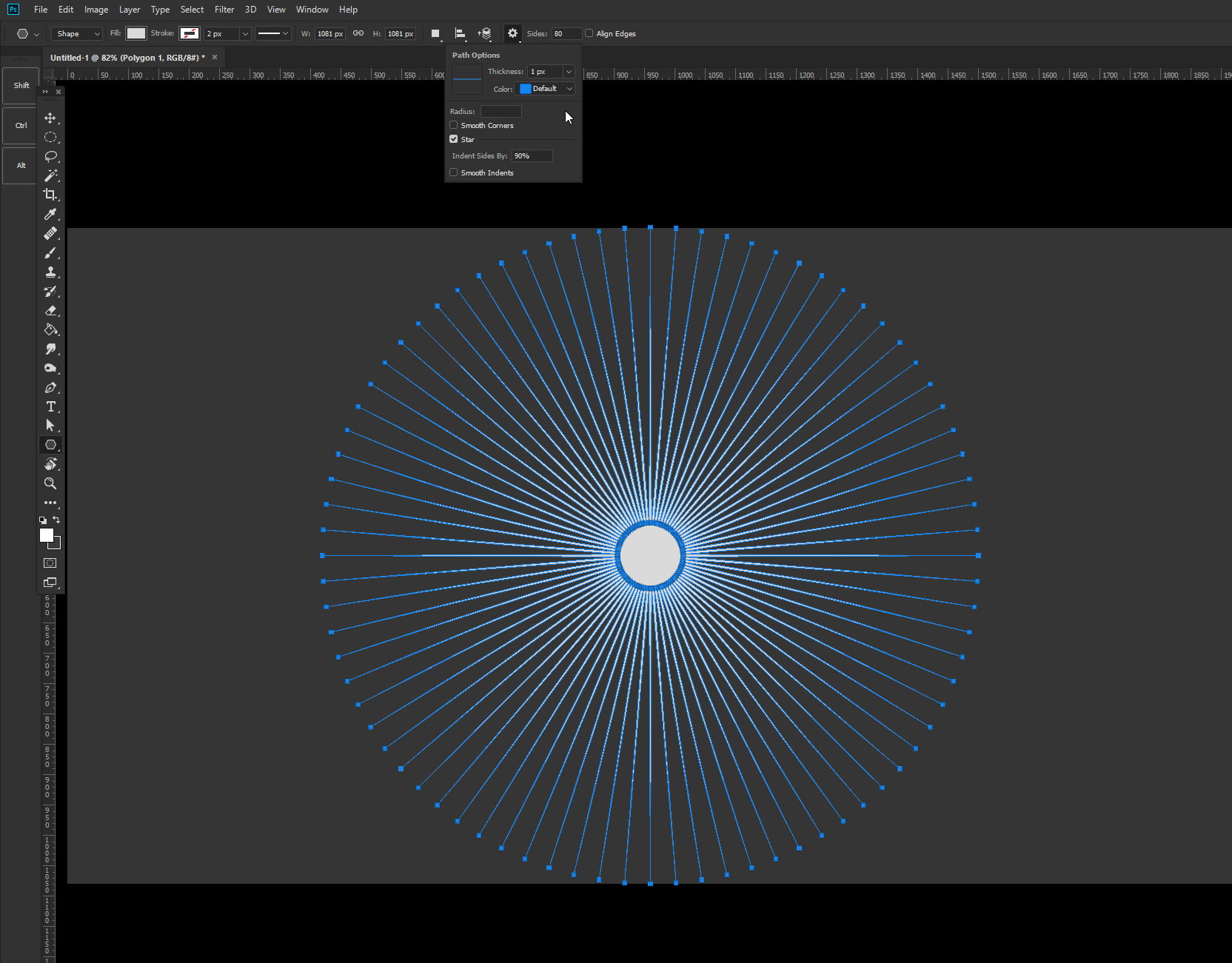
After making the shape, make sure you have all of the nodes selected, right click on the canvas, and click on Free Transform Path. You wanna warp the entire path now.
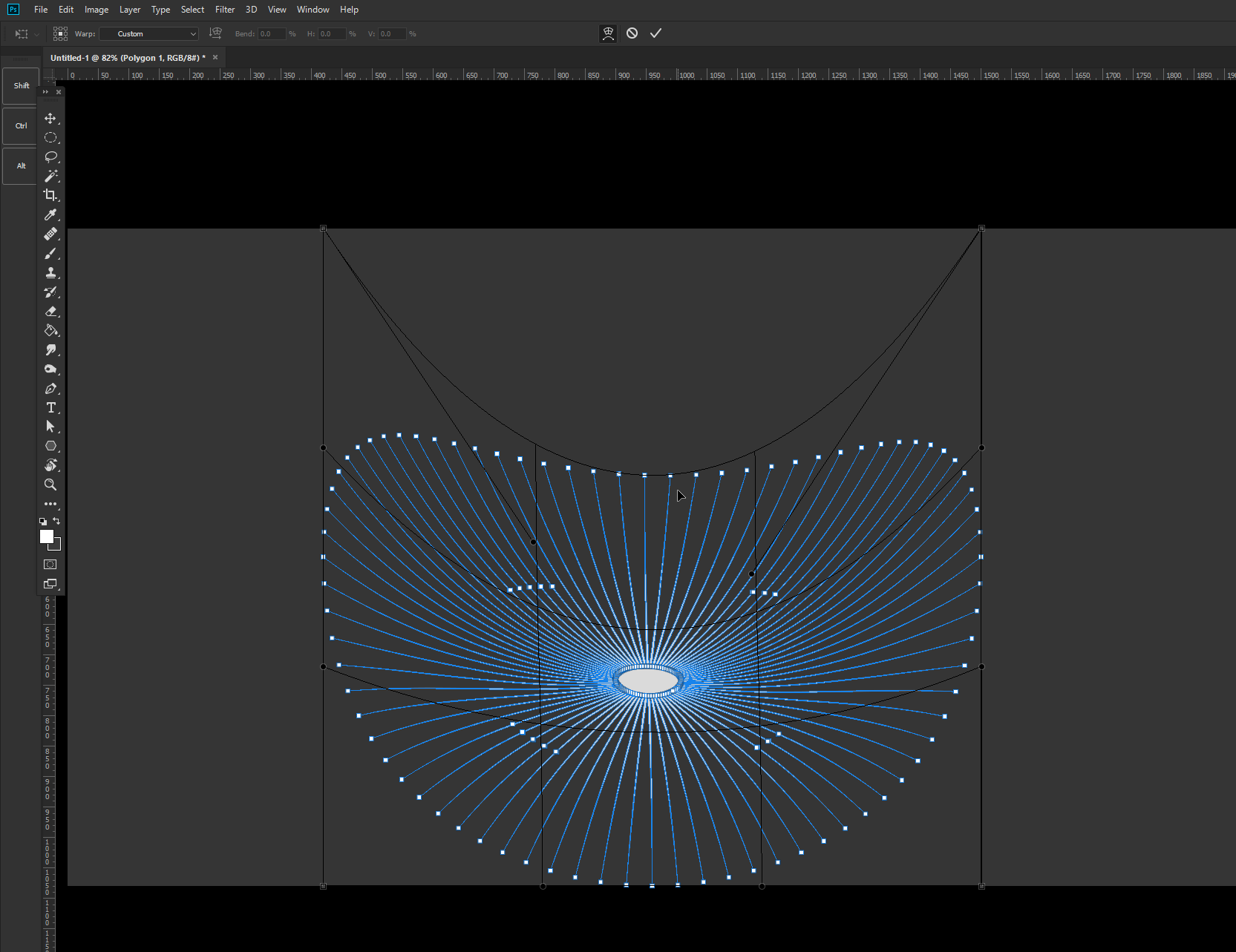
Feel free to play around with warping. Here’s something I made for fun:
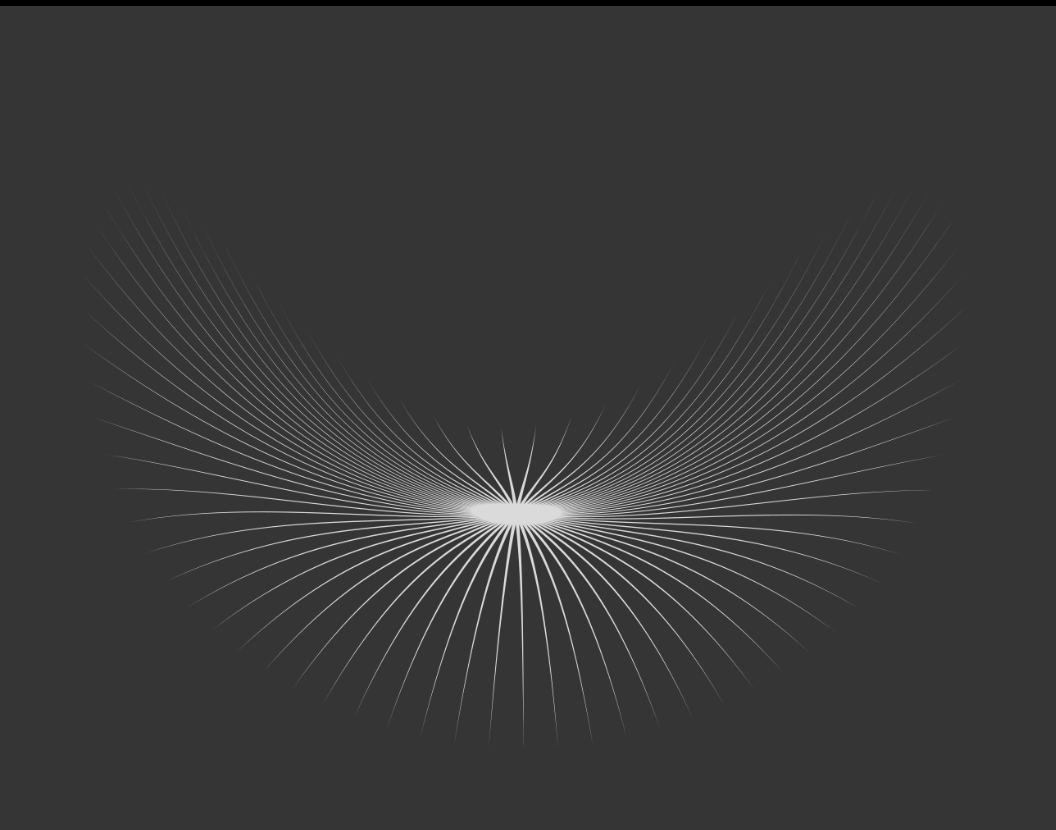 I personally think it looks pretty cool.
I personally think it looks pretty cool.
Stress-testing Photoshop
Okay, truth be told I wasn’t actually intending to stress-test Photoshop, but I realized how much of a tank this could be for the software to process.
First thing I did was take that 80-point star from above and cross-fold the top left edge with the bottom right edge, top right edge with bottom left edge. I don’t exactly know whether or not it created more nodes from warping it like this, but I’m gonna take an assumption and say it did.
I got this cool looking design afterwards:
As you see here, there are a lot of nodes (points). Let’s add some more nodes.
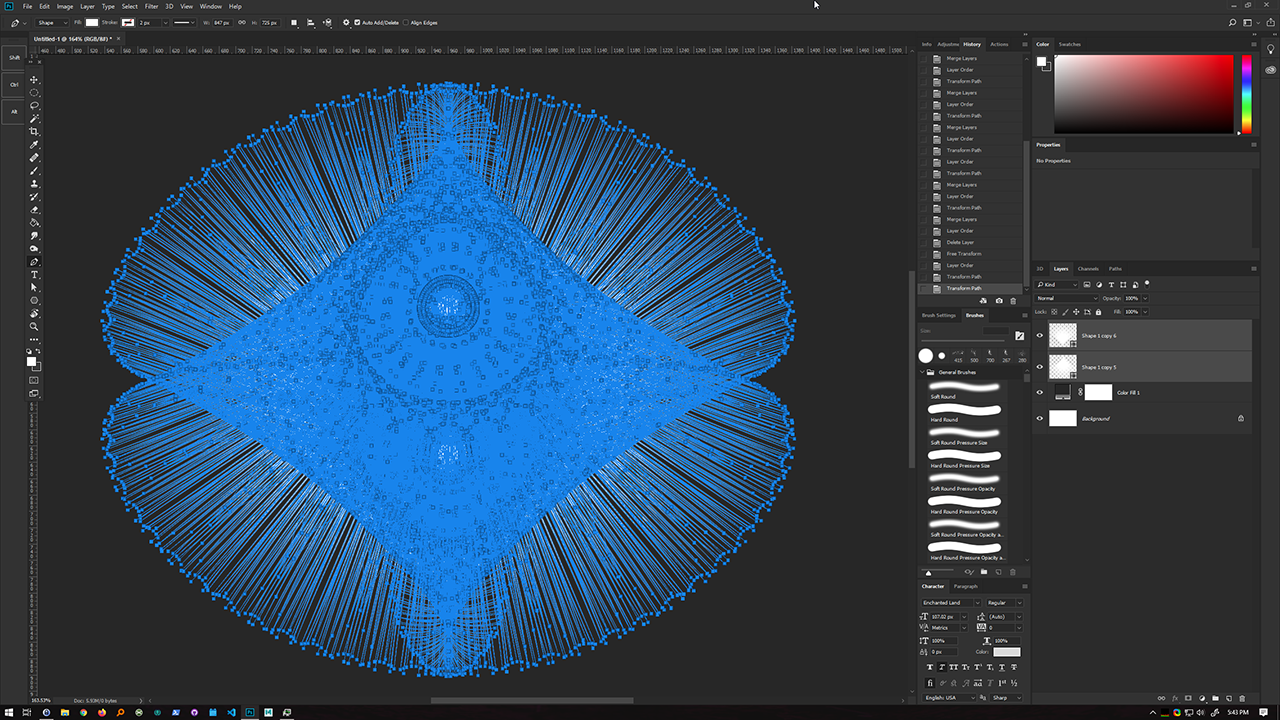
Yes. I made a duplicate shape and then merged them back together to create the unstable abomination.
 Trying to transform this shape is extremely difficult for Photoshop to process, since it has to calculate the transformations of more than hundreds, if not, thousands of individual nodes; warping does not make the process any better.
Trying to transform this shape is extremely difficult for Photoshop to process, since it has to calculate the transformations of more than hundreds, if not, thousands of individual nodes; warping does not make the process any better.
I was able to make one last warp transformation before Photoshop gave up on me, but it was an painfully slow process to accomplish.
Still looks pretty cool, though.