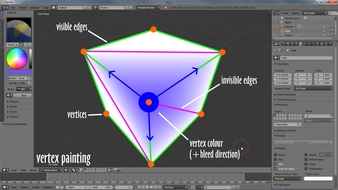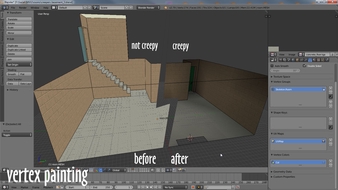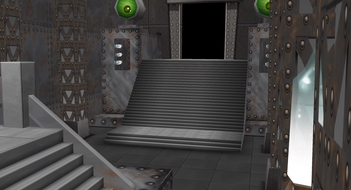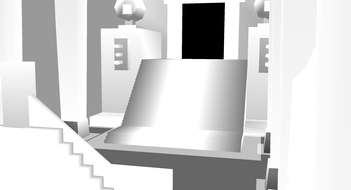Vertex Painting and Toontown
What is Vertex Painting?
Vertex Painting is a simple way of painting color onto an object. It works by directly manipulating the color of vertices, rather than having to apply a texture map. Some advantages of vertex painting include:
Serves as a substitution for shaders or even textures.
Can be used to tint certain objects different colors, especially useful when working with a grayscale texture.
Optimize the workflow for texturing by shading specific areas; no need for redundant darker-tinted texture variants.
Allows for flat scenes to convey more depth, rather than just depending on the textures to do so.
Why Vertex Painting?
Toontown uses vertex painting nearly EVERYWHERE. It is an integral part of the game’s landscape!

As you can see from the VP Lobby, vertex painting can either look like a gradient or a completely solid color.
When you view an untextured Toontown model, you’d probably see a lot of white colors for the mesh. However, sometimes you may see darker tints or even different colors. This technique is found in several locations around Toontown, where instead of any texture or UV map is assigned to the geometry, the color itself is just painted on and called it a day.
Substituting for Textures
Check out the Toon HQ interior for example:
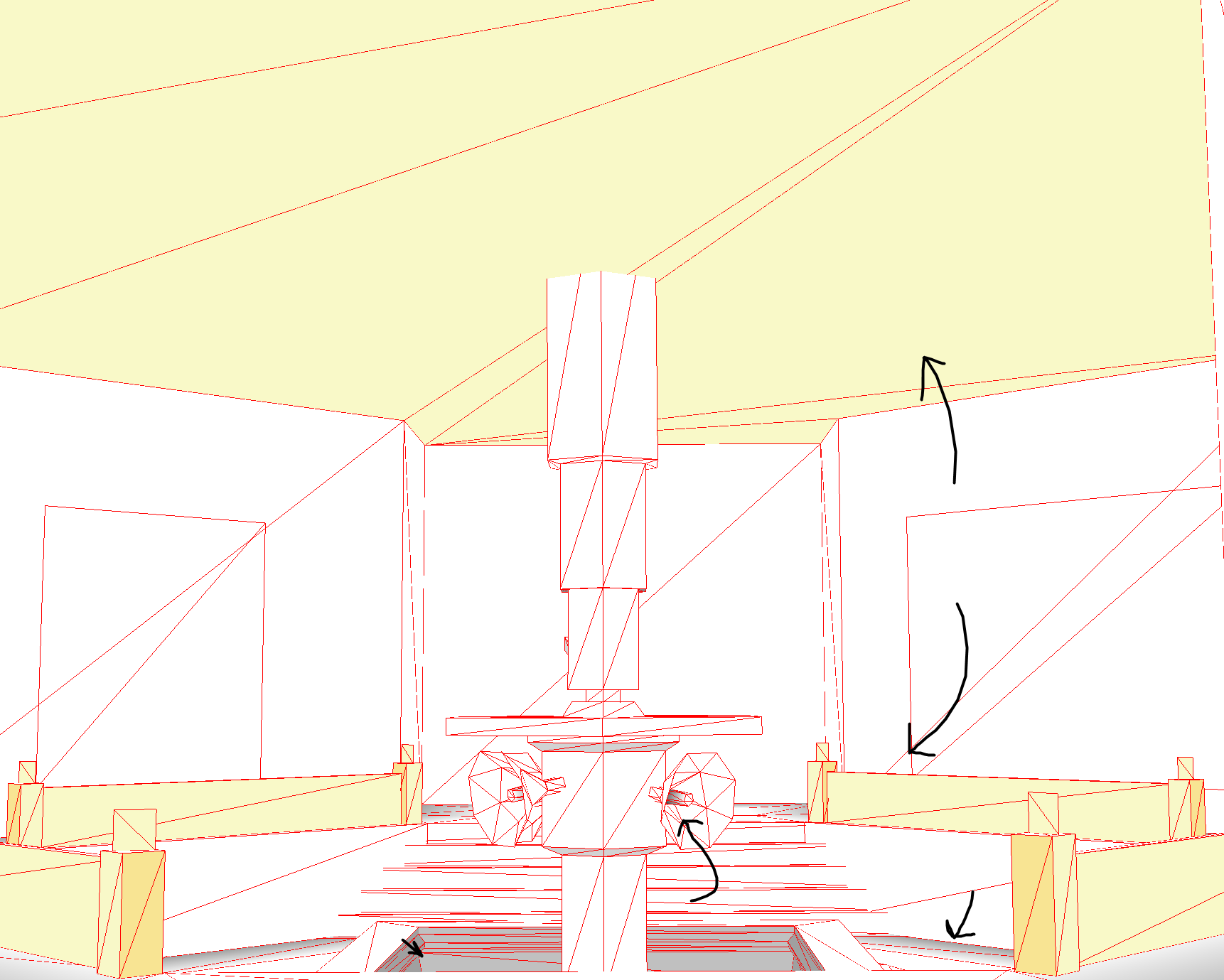
The ceiling isn’t actually using any texture file at all. I can also verify this in Maya:
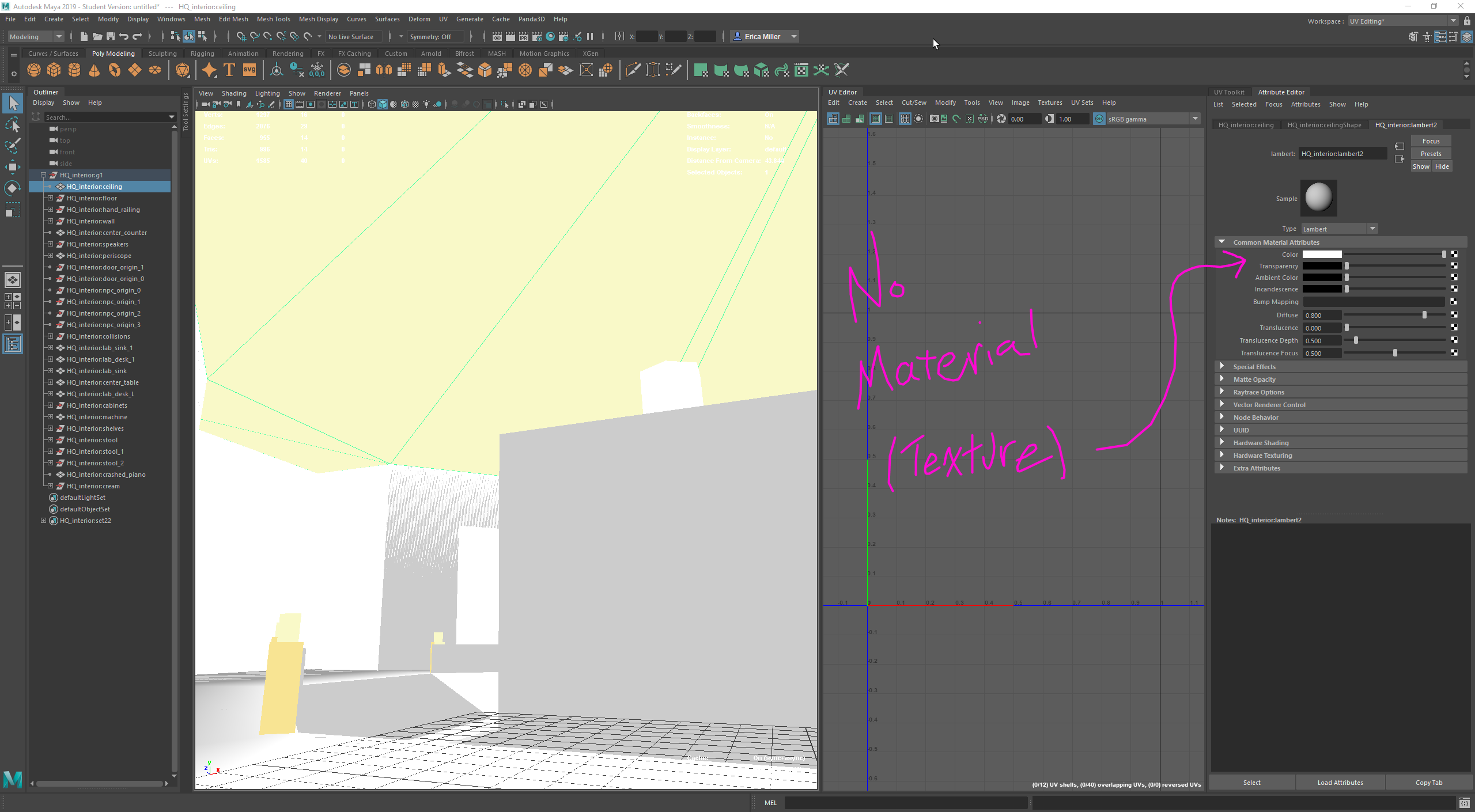
Substituting for Shading
TBD
Small notes
If you have Panda3D installed with a working Pview client, you can press the
thotkey to toggle textures!To remove vertex painting off objects within a rendered scene, you can use
render.setColor(1, 1, 1)andrender.clearColor()to re-enable.