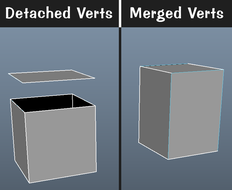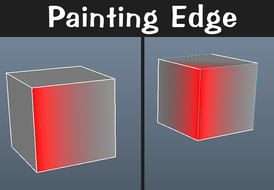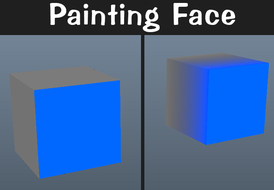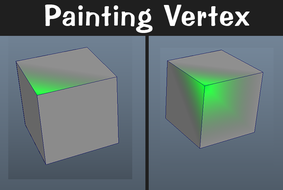Vertex Painting Toontown Models
Vertex Painting Toontown Models
If you’re a 3D modeler looking to model new Toontown-themed assets, I think it’s pretty important to know about the power of vertex painting. Whether if you’re tasked to make a new Cog HQ, or a new building interior, please consider the usage of vertex painting! There are no native shaders for Toontown, so this is your chance to make your model really pop out.
If you open up any Toontown model into Maya (or your preferred 3D software) and have textures disabled, look for any color tints. For example, this model (DDL Mailbox) has some vertex painting for its inside.
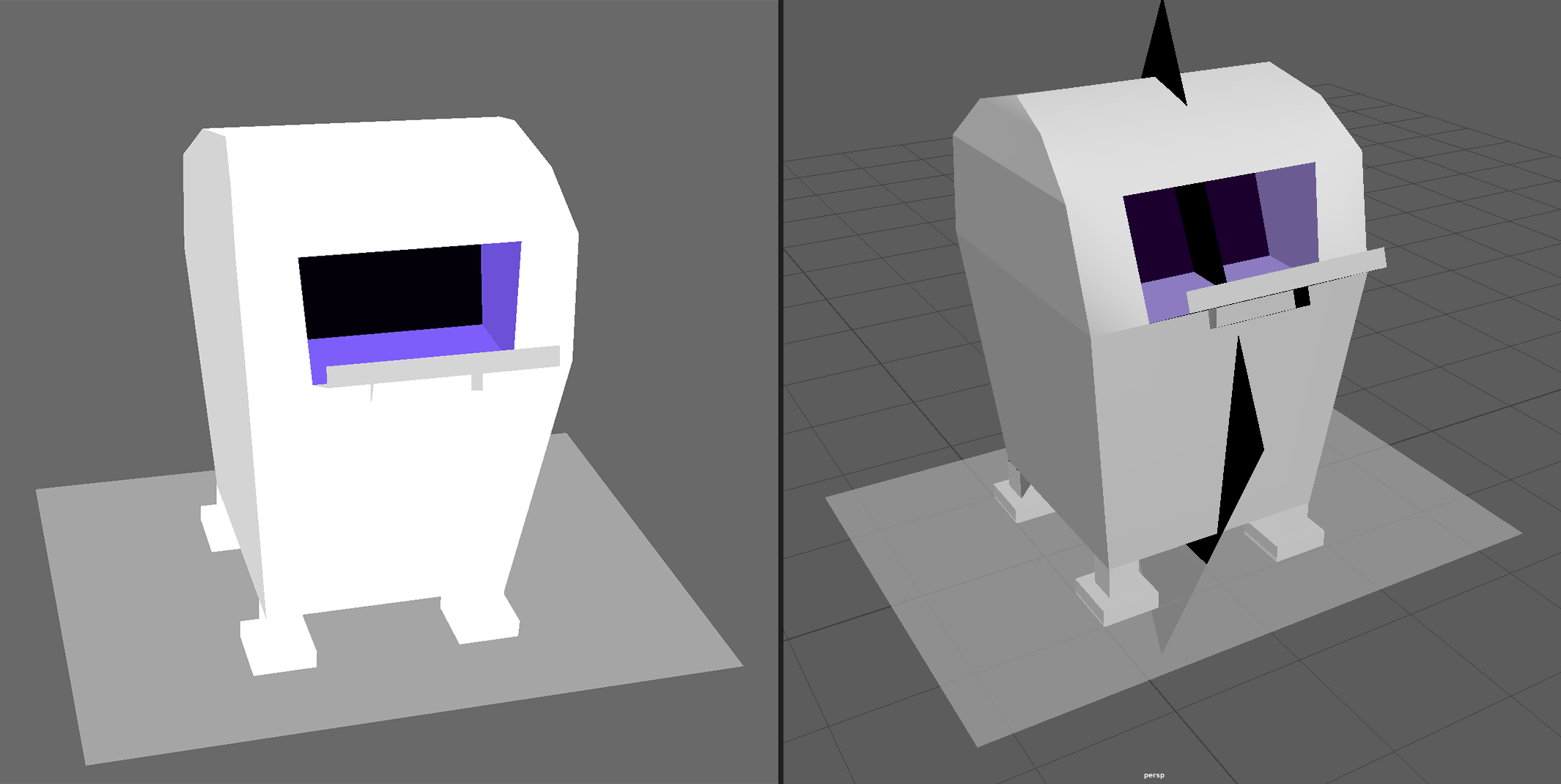
Detached vs. Merged Vertices
Panda3D has this thing where it likes to disconnect some vertices off meshes during egg conversion. When this happens, the way that color is applied to the mesh can be different.
With detached vertices, the color will stay in the same spot and will not bleed to other areas of the mesh.
With merged vertices, the color will bleed to different areas that its vertices are connected to.
Vertex Painting and Materials
When it comes to the default vertex color, things can get a bit confusing.
If there is no material applied to the mesh, it will preview as a gray mesh in pview.
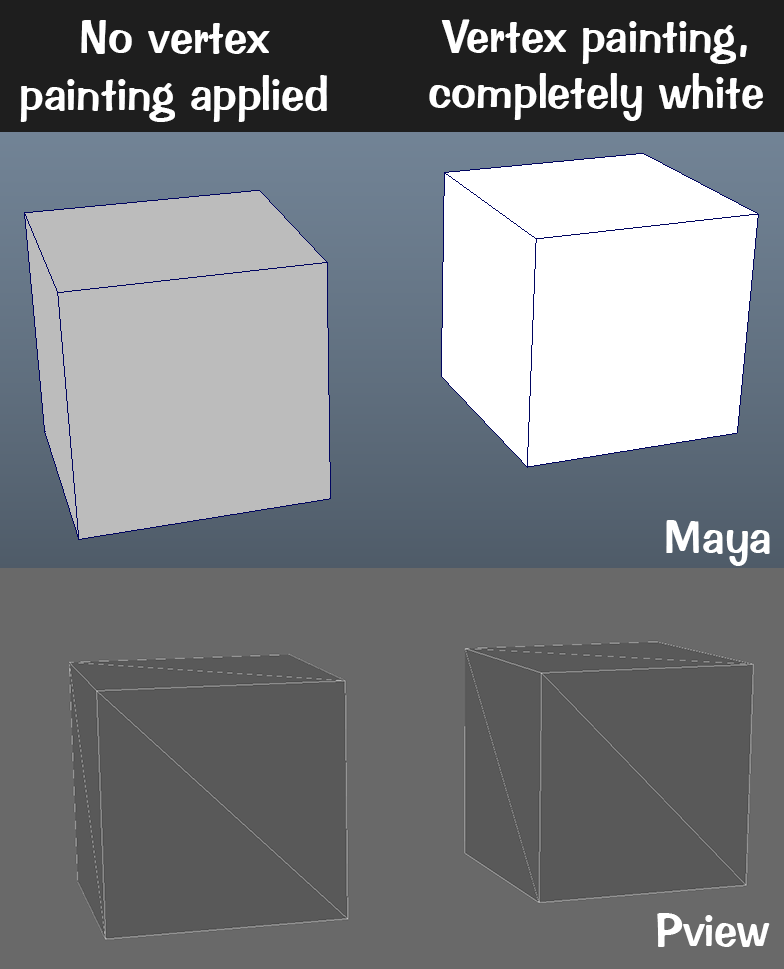
If there is a material applied to the mesh, it will preview as a white mesh in pview.
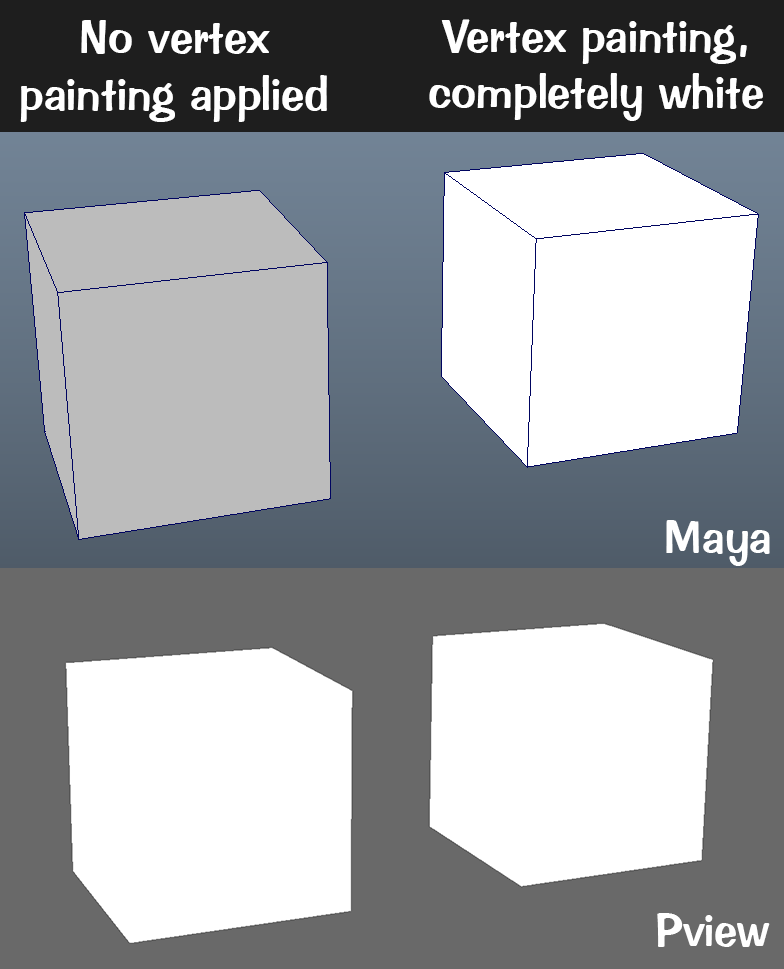
It’s extremely likely that sooner or later you’ll apply a material (if you don’t have one already) to the mesh you’re working on. That being said, I highly recommend filling the model first with 100% white. If you start with the default light grayish color, the vertex painting may not export the colors correctly as intended.